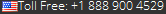
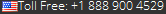
Download Now
100% Secure Purchase Now
Demo version of OST2PST converter will export only 25 items per folder

Option to Export OST file into PST, MSG,EML & Office 365
With OST2PST converter you have freedom to convert your OST file not just into PST file but also you can convert it into EML and MSG format which is very standard file format and supported by most of the Email Clients. By using this software you can also import OST file into Office 365 user account.
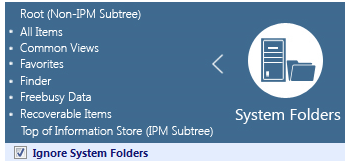
Recovers deleted emails with attachments
OST2PST converter is very much efficient to recover permanently deleted emails, contacts, calendars and other outlook data items stored in OST files.
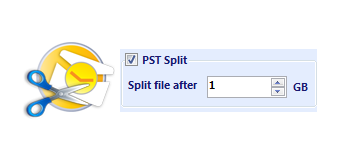
Split PST File
With OST to PST Converter you can split large sized PST files into smaller sized PST which makes them safer to work in future and prevent further corruption.
Microsoft Outlook stores files into two formats OST and PST which are also known as Outlook Data Files. If the Outlook is connected to Exchange Server and configured using cache exchange mode then it stores files in OST format. If the Outlook is configured without Exchange server then it stores files into PST format. There are chances of OST file corruption which makes OST file unreadable or corrupt. Some of the reasons for OST file corruptions are as follows:
There are numerous reasons for the OST file corruption but the solution is only one: use OST2PST Converter which converts corrupted/inaccessible or orphaned OST file into PST file.
The microsoft ost file to pst converter tool is fully tested to industry standards and found the only solution for all the OST corruption problems. Here are some key points which make tool a real ost to pst converter.
Works on All versions of MS Outlook: Regardless of the MS Outlook version you use, this offline ost to pst converter works on all versions including the latest MS Outlook 2013 and previous Outlook Versions like 2010, 2007, 2003, 2002 and 2000.
The tool is capable of handling the all types of OST file whether OST is orphaned, not readable or inacessible or highly corrupt. If you are looking for a tool which is simply the best and can handle all types of OST files corruption issues so you can use this tool. It also available to perform conversion of OST files into multiple formats, one more new feature is recently added into the software by using this feature you can import OST files into Office 365 user account.
Check out the working process of how to convert OST to PST using OST2PST converter Tool.